Alert Catcher
Tell us about your integration needs and we'll make sure you get your questions answered!
Jira Incident Management Plugin
Alert Catcher is a plugin for Jira that two-way integration with Zabbix SIEM, allowing you to aggregate, сategorize, and prioritize alerts from any part of your IT environment. All incidents can be customized on the basis of preference, with escalations creating tickets in Jira Software or Jira Service Management (Service Desk).
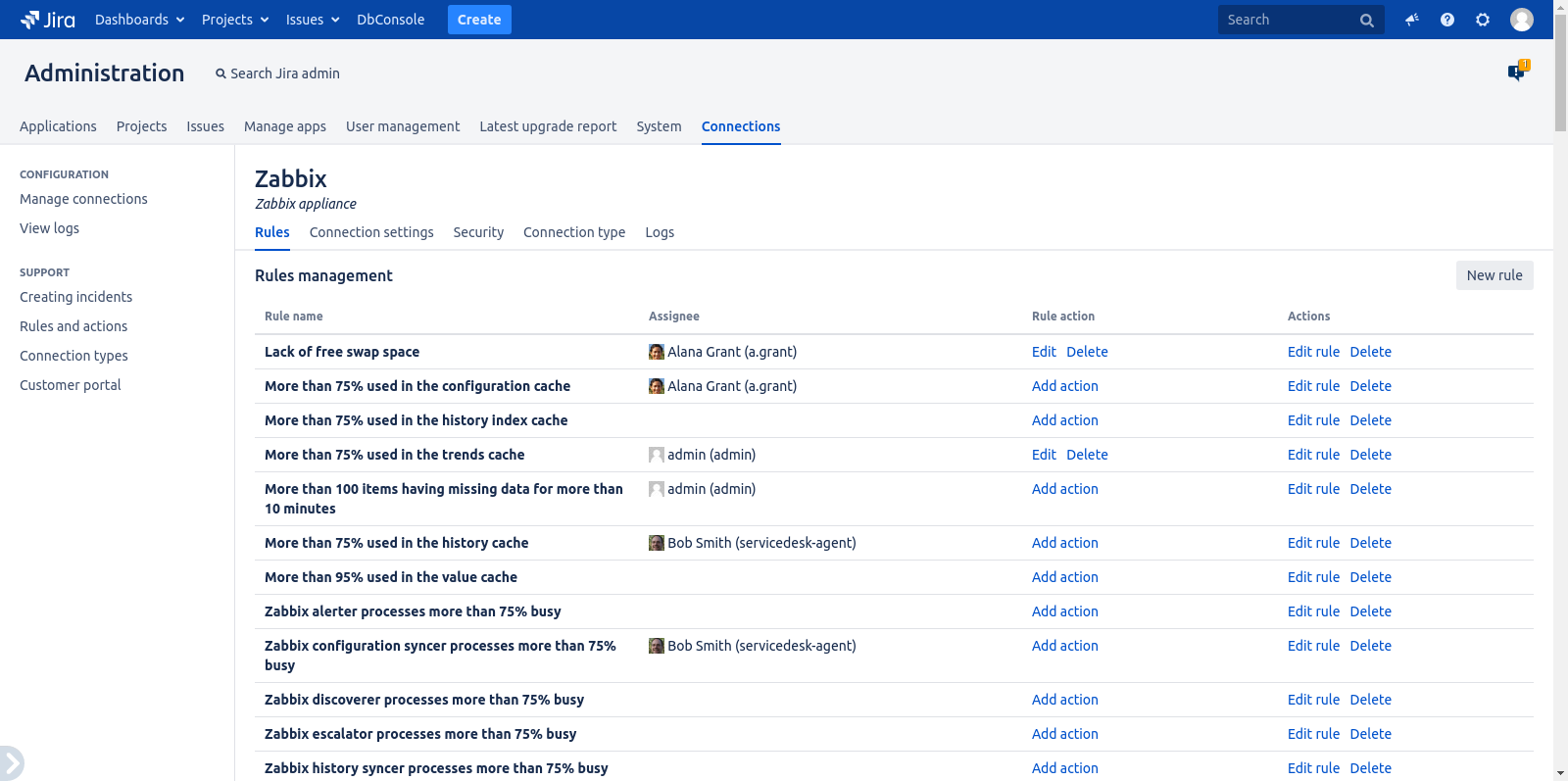
For department of Information Security Management
For owners of the Jira Software and Jira Service Management (Service Desk) platforms, as well as departments, processing applications from external information systems
For IT and / or software development department
Alert Catcher makes incident management simple and automated. Incidents created through Alert Catcher are instantly added to rule scope for seamless processing. For manually created incidents, just add сonnection field and post-function to include them in rule-based workflows. This setup ensures all incidents—automated or manual—can leverage consistent rule actions, streamlining your incident handling.
Features

Custom endpoint for creating/updating incidents

Custom restrictions for creating/updating incidents

Ability to group incidents by rule and create problems

Connection types for 3-rd party systems

Workflow extensions for Jira

Connection types for bi-directional integrations
Integrations
Integrate with a wide range of SIEM / EMS systems.
Mature and effortless enterprise-class open source solution for network and application monitoring.
Security solutions that protect data and stop threats coming from device to cloud using an open, proactive, and intelligence-driven approach.
How to start
Managing alerts / incidents from 3rd-party systems.
1. Create new connection
For identification of demands from third party systems in Alert Catcher, there is created the additional entity - connection. In essence, the connection is the name of the system from where you will receive notifications. When you create a connection, an REST-resource is created as well, so that you can use it to create/change incidents in Jira.
2. Update your connection
To change the connection, click the Connection settings tab. This page shows you the basic connection settings as well as the REST resource for creating incidents. This screen displays the same fields that you used to create the connection. The last field, State, is responsible for the connection activity. If the connection is in Disabled state, you cannot create new incidents.
3. Create your first incident
Alert Catcher allows you to update created incident by it's alert ID. You can easily transition current incident or set a custom field value.
4. Edit rules and actions
An Alert Catcher rule is the condition from where the alert was sent, for example, "High memory utilization", "Update failed", etc. In different systems, a rule means different entities (for example, in Zabbix, there are triggers). You can also assign a person responsible for a certain rule as well as for the components. In Alert Catcher, actions are needed to manage the creation of problems based on incidents coming from third party systems. When a critical time or a number limit of incidents is reached, another issue (in Alert Catcher such tasks are called problems) will be created that is associated with existing incidents.
5. Connect Jira with your system
To connect a third-party system, enter the address, credentials, and type of system you want to synchronize with in the Connection type section. This feature allows you to import all rules to your connection and close tickets from another system in Jira!
Configuration
- 1As admin - you could decide when and on what conditions - the incidents could be created.
- 2You could assign such issues by default with team lead.
- 3You could approve time and quantity of such requests by witch the Problem will be created.
- 4You could provide Problem by own workflow to resolving.
- 5You could check statistic through all the alerts, that have been patched and review the problems with connections (if there are) to solve it.
About the developer
Softlist has provided software products for SMB and Enterprise-level organizations, as well as solutions delivery for various economy sectors for more than 10 years.
As a Atlassian® Platinum Solution Partner we provide the services, implementation, consulting, and unique solutions that help our users create what's next.
As a Atlassian® Platinum Solution Partner we provide the services, implementation, consulting, and unique solutions that help our users create what's next.